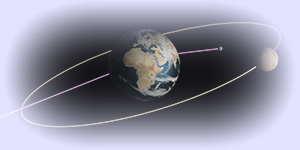With the help of the website SmallBodies.Ru you can either view of the general statistical data about the objects threatening the Earth, or select a specific object and view of detailed information on it.
It is possible to select objects in three different ways. First, it is possible to perform a text search of the object. All objects that contain a searched string into its name or number or code will be displayed in a list. Second, you can filter objects at objects selection page with the help of certain criteria. All objects that satisfy the set criteria will be listed. And, finally, the object can be chosen on the page of the closest approaches. In all three cases the elements of lists are presented as references to the detailed information about object.
After you choose the object you can read information on it. Such data as the number of object observations, its approximate size etc. is displayed at general data page. Input data page contains the accurate values of orbit elements of the chosen object for certain time moments. This data was used for calculation of evolution of the object orbit. The closest approaches of asteroid to other celestial bodies are shown on the page of approaches. The table contains distances between centers of bodies at the moments of maximal approaches.
Orbit evolution in a form of a table can be found at a corresponding page. Data calculated with the help of the most recent initial data is displayed by default. But there is a possibility to view the data on orbit evolution, calculated with earlier initial data. For this purpose it is necessary to choose the date of the initial data in the combo box.
The following designations are used in the tables.
| M | – | mean anomaly (degrees); | |
| a | – | orbit major semiaxis (astronomical units); | |
| e | – | orbit eccentricity; | |
| ω | – | orbit ascending node-perihelion angle (degrees); | |
| Ω | – | longitude of orbit ascending node (degrees); | |
| i | – | orbit inclination to the ecliptic plane (degrees); | |
| q | – | perihelion distance (astronomical units); | |
| P | – | orbital period (average solar day – for asteroids; years – for comets); | |
| T | – | perihelion transit moment – for comets (degrees); | |
| L | – | ecliptic longitude – for comets (degrees); | |
| B | – | ecliptic latitude – for comets (degrees); | |
| H | – | absolute magnitude. | |
| r | – | distance between centers of two objects at the moment of approach (astronomical units and kilometers). |
All the angular values are related to the ecliptic and the equinox of the epoch J2000.0.
For asteroids close approaches to any objects are given at a mutual distance less than 0.01 AU. For comets the restriction is 0.1 AU at approches to terrestrial planets and 0.5 AU to other ones. When the given conditions are satisfied over a certain time period for the same approach of a comet to a planet or to the Sun, the least of them is indicated.
Representation of orbit evolution as graphs helps to visualize them better. The curve of change of the major semiaxis a is displayed by default. In order to see the curves of change of other orbit elements you need to follow one of the links located above the graph. You need to install Java Virtual Machine in order to view the graphs. Also you should add the site SmallBodies.Ru to the exception list (see the article).
Orbit evolution of the object also can be viewed in three-dimensional mode. In this page it is possible to estimate the position of the object orbit in space in relation to the orbits of major planets of the Solar system. It is possible to change view angle, zoom and position of observation point with the mouse of your computer. In order to view the orbit evolution in three-dimensional mode you need to install Java Virtual Machine and Java 3D. To get the Java 3D installation file choose general (not x64) version of your operation system in field Platform.
Control of the three-dimensional mode is exercised by means of the mouse and keyboard and also by sliders located on top of the view area:
| 0, 1, ... , 9 | Aim the object: Sun, Mercury, ... , Pluto |
| ~ | Aim the object: asteroid or comet |
| CTRL + [0, 1, ... , 9] | Draw orbits around the specific object: Sun, Mercury, ... , Pluto |
| CTRL + ~ | Draw orbits around the specific object: asteroid or comet |
| Backspace | Set the visibility of objects (on/off) |
| \ | Set the visibility of labels (on/off) |
| Left mouse button | Change the rotation angle |
| Right mouse button | Shift the view point |
| Scroll wheel | Change the distance of view |
| Delete | Reset the view |
| First vertical slider | Set the animation speed including backwards |
| Second vertical slider | Set the length of orbits curves (between one and two revolution periods) |
| Horizontal slider | Set the point of time |